Halo 3: ODST introduced a new hs command known as game_level_advance which lets progress to a specified scenario, this guide will teach you how to properly set this up for use with UGC maps.
Setting up the level progression properly will fix UGC maps from returning to the vanilla Halo 3: ODST campaign after finishing a mission.
Setup
Guerilla
Open up Guerilla and navigate to the game_

Once you've made your changes, save the tag and close Guerilla.
Excession
In Excession, all you need to do is simply change the Scenario File Name field to your mission's .scenario tag WITHOUT the extension like so: 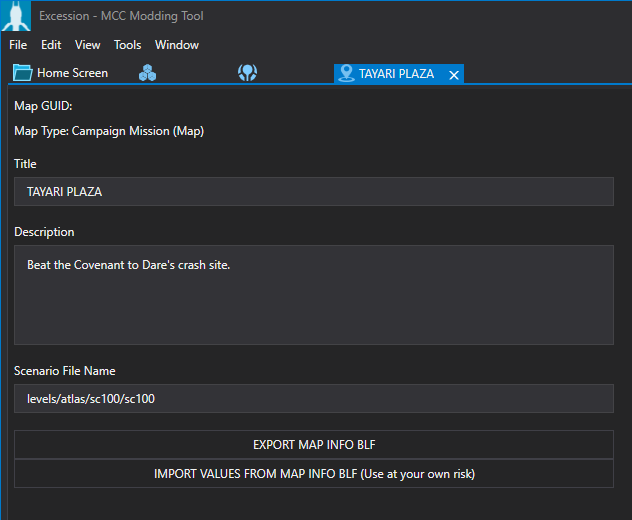
Once you've made your changes, save all files and close out of Excession.
Finishing Up
That's all there is to it, to test out your changes make sure to compile your maps and run them in MCC!
Acknowledgements
Thanks to the following individuals for their research or contributions to this topic:
- Kashiiera (Writing this guide)